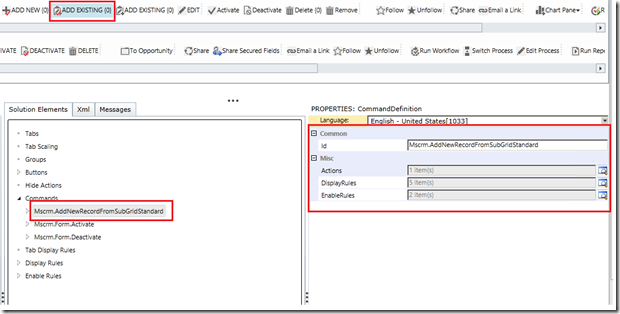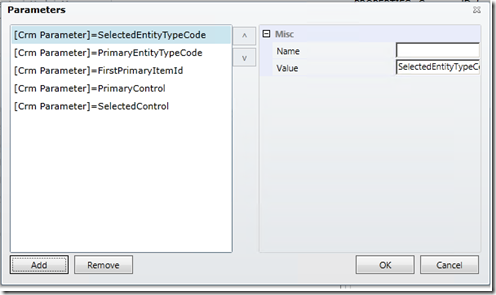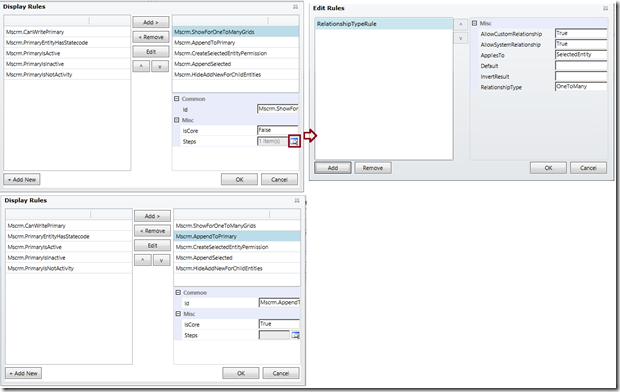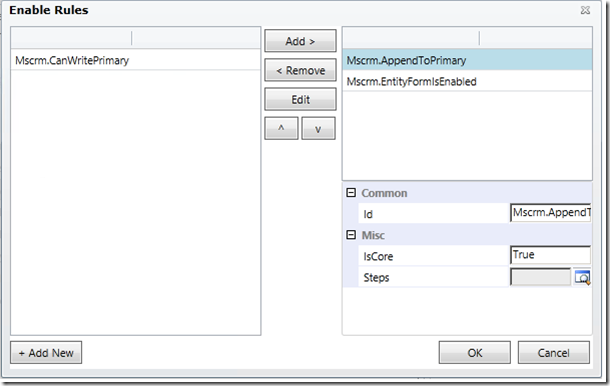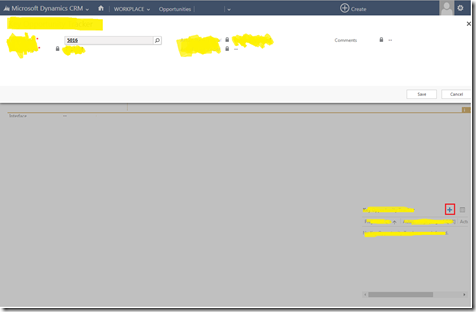In CRM 2013, while doing with “Add New/ Existing” record from subgrid, by default the respective entity’s form is opened. But, this involves an overhead for the user because the user actually needs to navigate to the form, Save & Close the record to back to the parent entity form.
Instead of this if we can open the respective child entity’s Quick Create form, it would not only give a better look-n-feel, but also saves the navigation overhead.
I have used the steps and screenshots for achieving this using the Ribbon Workbench 2013 tool, but experts can change the XML as well to achieve the same:
First step is to open the the Ribbon Workbench 2013 Tool and locate the “Add Existing” button on subgrid.
Define Actions as:
FunctionName: Mscrm.GridRibbonActions.addNewFromSubGridStandard
Library: /_static/_common/scripts/RibbonActions.js
Parameters as:
Define the following Display Rules as:
Mscrm.ShowForOneToManyGrids
Mscrm.AppendToPrimary
Mscrm.CreateSelectedEntityPermission
Mscrm.AppendSelected
Mscrm.AppendSelected
We need to add steps only for “Mscrm.ShowForOneToManyGrids” rule. For the other rules, steps need not be defined.
Define the Enable Rules as:
Mscrm.AppendToPrimary
Mscrm.EntityFormIsEnabled
Now “Publish” your ribbon customizations and now onwards on clicking “Add New/Existing” always the Quick Create form comes up!